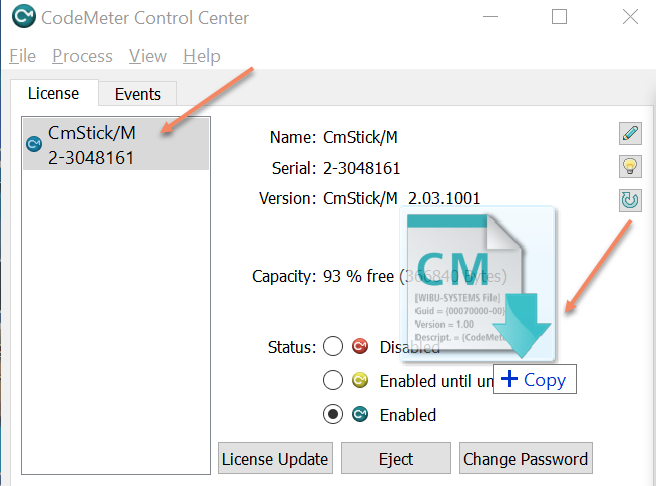How to apply a license update?
-
Make sure that the software we supplied is installed.
-
Plug in a security key (tiny cyan USB stick).
-
Open Code Meter Control Center:
Click the icon on the Taskbar, or menu item in Start menu:
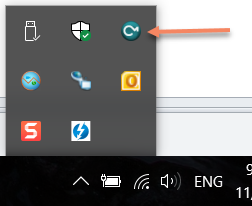
- Select a CmStick to apply a license update for:
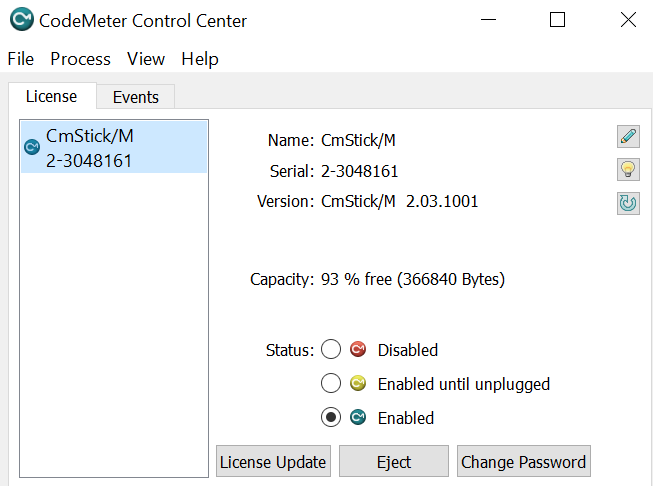
- Click Import License menu item from File menu:
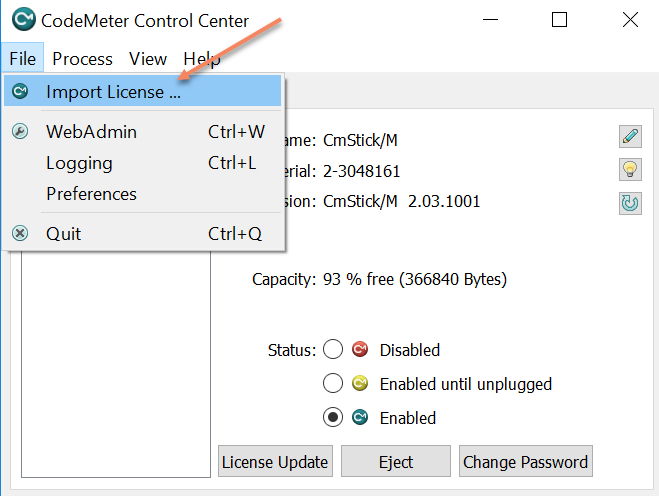
- In standard Open File dialog locate and select a license update file (*.WibuCmRaU) you received from us and click Import:
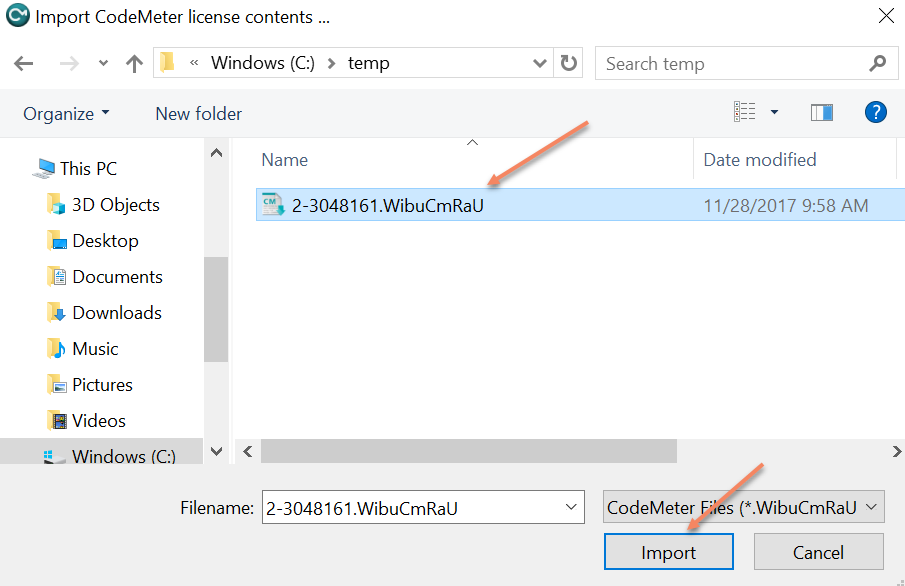
- Click OK to confirm license update and close the dialog:
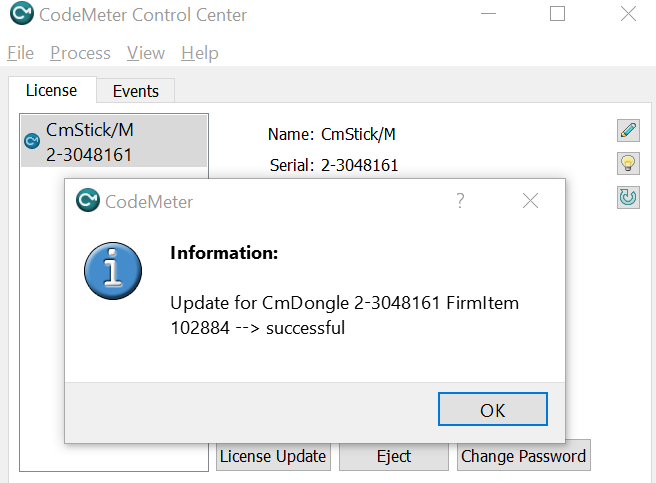
- Another alternative is just drag & drop a license update file (*.WibuCmRaU) from the Windows Explorer to the CodeMeter Control Center, provided that CmStick is inserted and selected at the License area: