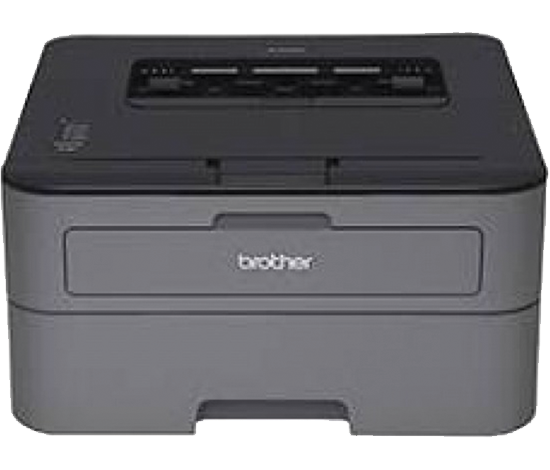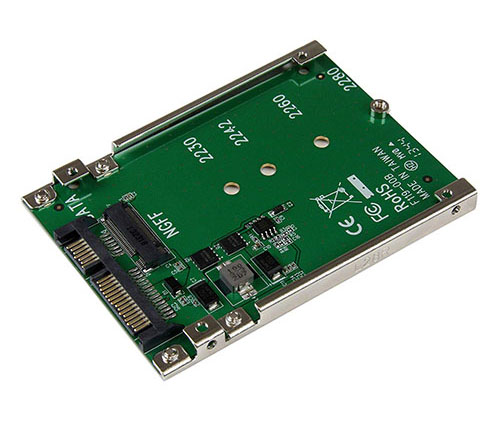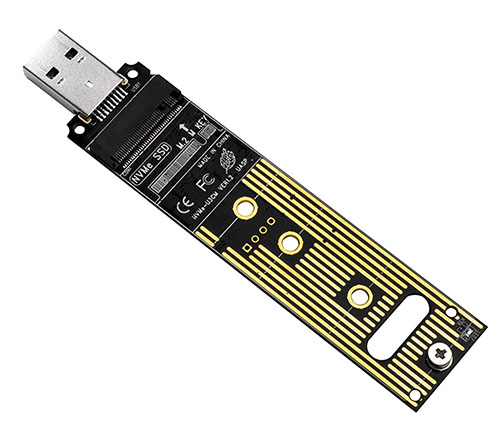Form factor:
Industrial-grade disk duplication hardware solution. No extra charges per disk clone!
Disk Clone Industrial is an affordable industrial-grade disk duplication hardware solution supporting parallel cloning of multiple disks. Easy to use, extremely quiet and energy efficient. Supports cloning physical disks, ISO images or compressed Disk Images to different type of media: HDD/SSD/NVMe/USB. Supports cloning Hard Disk Drives, solid state drives (SSD) and latest NVMe disks, SATA and SAS disks, external disks via eSATA and USB.
Licensing policy assumes no additional charges per disk duplication!
Automatic mode can be programmed to perform actions on a disk as soon as it is connected. Examine, Clone and Print a certificate by simply plugging in a hard drive. Duplication of up to 20 disks in parallel, depending on configuration ordered.
Ability to clone a master disk or disk image.
Built-in customizable certificate and label-printing tools for records and accountability. Pre-configured laser or label printer can be supplied optionally.
Basic Features
- Parallel cloning supports parallel duplication of up to 20 disks
- Any file system supported - clone all known file systems and operating systems
- Trayless cages make it easy to hot-swap HDD and SSD disks
- Disk Image files can be used as as source along with physical disks
- Browse file systems on disk volumes and inspect particular sectors Hex Viewer on a low level
- Issue customizable certificates and detailed reports for disk duplication and examination
- Available in convenient 3U/4U rackmount form factor as well as in desktop chassis
- Examine disk integrity and overall stability, disk verification and detect bad sectors
- Supports layouts configuration – linking controller ports to graphical disks representation
Advanced Features
- Supports batches – operations on group of related disks in a context of single transaction
- System advanced configuration and customization
- Advanced error handling of damaged HDDs or HDDs with bad sectors
- Provides enhanced information about disks and their attributes including S.M.A.R.T. monitoring
- Optionally sanitize target disks with Disk Erase operation