Disk Clone Industrial Questions (FAQ)
How to create a request file for the license update?
How to apply a license update?
How to switch to Touch Mode (Kiosk Mode) operations and back?
Disk Clone can operate in industrial environments using compact touch screen monitors.
To switch to the compact Touch Mode you can either:
- Click Touch Mode (or Kiosk Mode) from View menu or
- Click Touch Mode toolbar button or
- Press Ctrl+T key combination
To switch back to full-screen:
- Press Ctrl+T key combination or
- Touch menu button at bottom-left corner and then touch Display button (the second button at right side)
How to fix monitor resolution?
For some HDMI monitors (16:10 mostly) there are problems displaying application.
To solve the problem the possible solutions could be:
- Use the monitor build-in menu to setup 16:9 or other resolution
- Use HDMI-to-DVI or HDMI-to-VGA connectors instead of direct HDMI-to-HDMI cable
- Try other monitors