Erase Certificate
By selecting Use Erase Certificate checkbox the user is able to add and customize the erasure certificates with Company Information, Technician Information and additional certificate options.
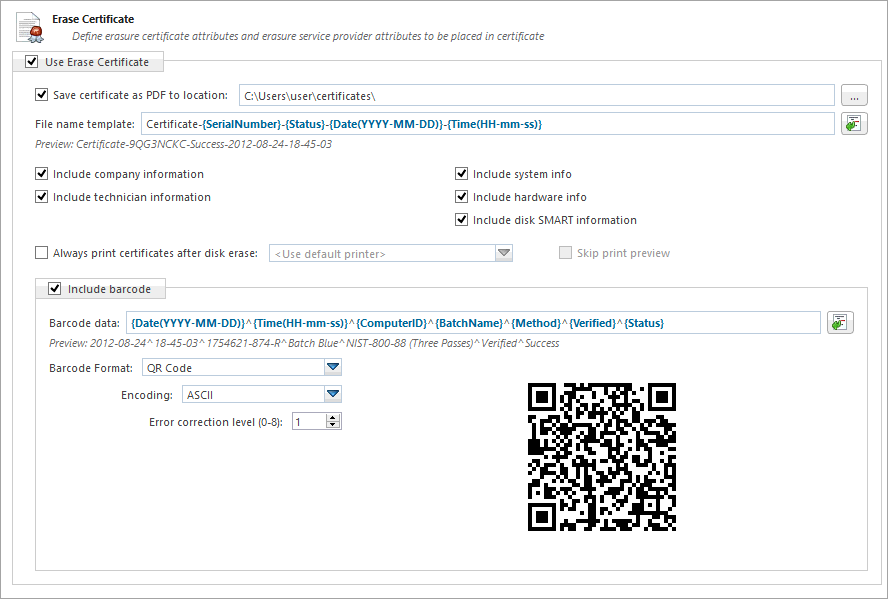
- Certificate location
- Use this option to save erase certificate as a file in PDF format to the selected location
- File name template
- Here user specifies the template for the Erase Certificate. See the tags available in Appendix tags section.
- Include company information
- Use this option to include all company's information
- Include technician information
- Use this option to include all technician's information
- Include system info
- Ensures that the OS-specific information is saved. Such as:
- Operating system
- Kernel version
- Architecture
- Include hardware info
- Ensures that the Chassis-specific information is saved. Such as:
- Motherboard manufacturer
- Motherboard description
- Number of processors
- Include disk SMART information
- Use this option to include S.M.A.R.T. information for the disk
Print Options
- Always print certificate after disk erase
- Prints erase certificate after erase completion automatically
- Skip print preview
- Prints erase certificate skipping certificate preview step
- Default printer
- Select a default printer for printing erase certificates