Company Information
These settings allow user to configure Company Information for Erase Certificates.
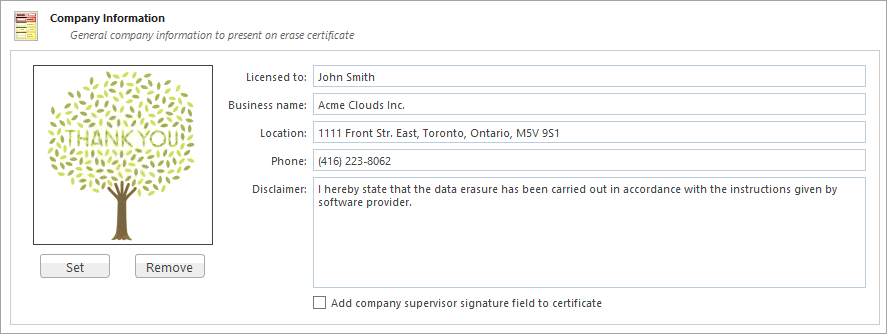
To specify a Company Logo image just use the Set and Remove buttons. It allows you to select a desired image with local File Explorer. Most of the image formats are supported: JPEG, TIFF, BMP, PNG etc. The logo will be previewed in the Company Logo space.
Tip: It is recommended to use company logo with resolution suitable for printing (300dpi) with a side not exceeding 300px.
Add all the company information to the related fields.
When the Add company supervisor signature field to certificate checkbox is selected the required field is added to the actual certificate.