Disk Bays View
This View displays the disks configured in the Disk Layout Editor. The Bays are grouped by their row, colored by the batch color, and show the current status of the disk. If any operations are being performed on the disk the operation status and progress are displayed.
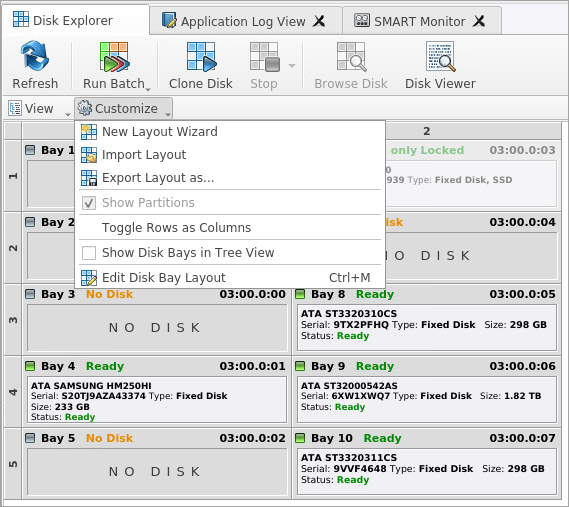
Customize menu
- New Layout Wizard
- Launches the Disk Bay Layout Wizard
- Import Layout
- Imports saved (exported) layout (*.dbl)
Figure 2: Disk Bay Layout Import 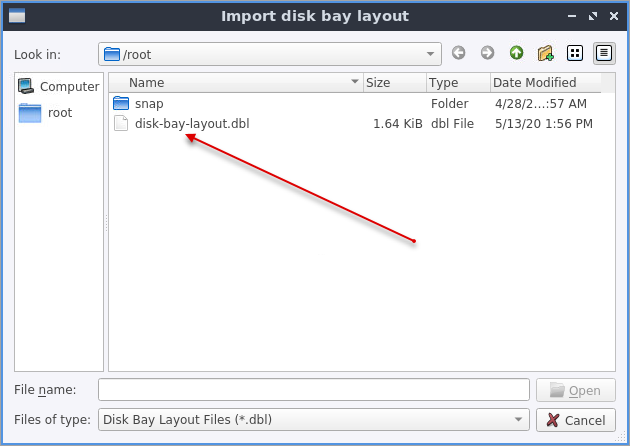
- Export Layout as..
- Exports custom (built) layout (*.dbl)
Figure 3: Disk Bay Layout Export 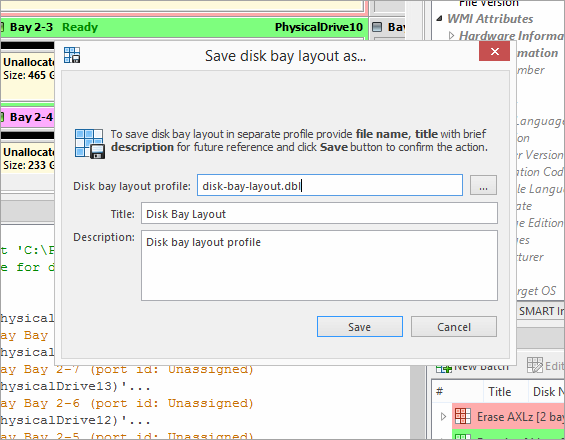
- Show Partitions
- Show or hide additional layout for partitions and volumes.
- Toggle Rows as Columns
- This setting can be toggled on/off to display the rows (defined by the Disk Bay Layout) as columns in the Disk Bays View.
- Show Disk Bays in Tree View
- Switches Disk Bays
View to Tree View for user convenience and customization related to the one configured in Disk Layout Editor.
Figure 4: Tree View Layout 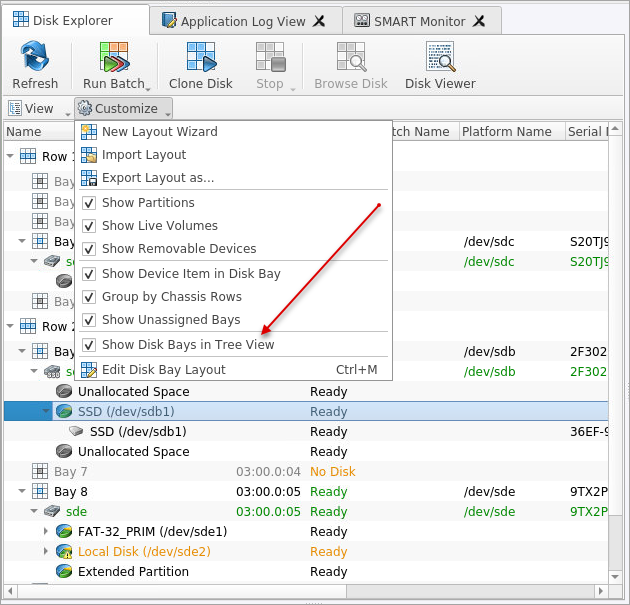
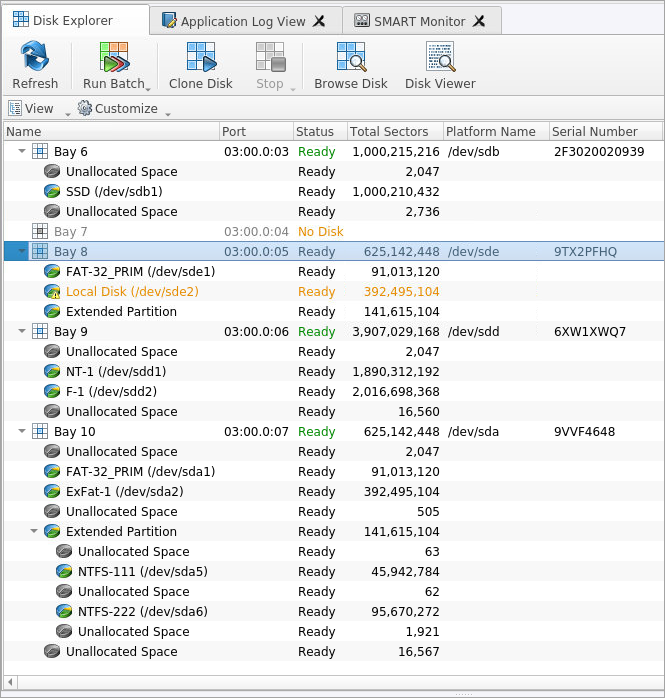
- Edit Disk Bay Layout
- Opens Disk Layout Editor for current layout customization or creating a new layout.