Processing Report
These settings allow you to configure the XML reports generated by Disk Clone.
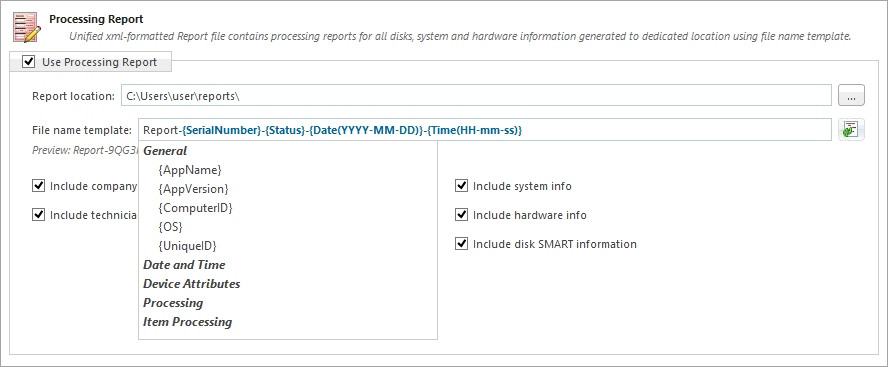
- Report Location
-
User may configure where XML erasure reports are saved
- File name template
-
Here you may specify the template for the XML reports. The main tags available are:
Available element: Tag: Serial ID {Serial ID} Erasure Status {Status} Date of Erasure {Date(YYYY-MM-DD)} Time of Erasure {Time(HH-mm-ss)} There are additional tags available (see the tags section in Appendix)
- Include company information
-
Optionally adds the company information (defined in Company Information) into the XML erasure report
- Include technician information
-
Optionally adds the technician information (defined in Technician Information) into the XML erasure report
- Include system info
-
Ensures that the system-specific information is saved in the XML report, such as:
- Operating system
- Kernel version
- Architecture (x86, x64)
- Include hardware info
-
Ensures that the system-specific information is saved in the XML report, such as:
- Motherboard manufacturer
- Motherboard description
- Host (name, domain)
- CPU (logical, physical)
- Memory
- Include S.M.A.R.T. information for each disk
-
Optionally adds an additional information about disk health based on S.M.A.R.T. attributes into the XML erasure report.
The Disk Clone XML report contains the following parts:
| Type of Information | Specific data |
|---|---|
| Technician Information | Name |
| Note | |
| Company Information | Name |
| Licensed | |
| Location | |
| Phone | |
| Disclaimer | |
| System Information | OS version |
| Platform | |
| Kernel | |
| Hardware Information | Motherboard Manufacturer |
| Motherboard Description | |
| Number of Processors | |
| Erase Attributes | Erase Verify |
| Passes | |
| Method | |
| Verification Passes | |
| Error Handling Attributes | Errors Terminate |
| Skip interval | |
| Number of Retries | |
| Lock | |
| Source? | |
| Ignore Write? | |
| Read? | |
| Lock? | |
| Disks | Device Size |
| Device Type | |
| Serial Number | |
| Revision | |
| Product Number | |
| Name | |
| Geometric Information | |
| Partitioning Scheme | |
| Additional Report Attributes | Fingerprint Information |
| Initialize disk? | |
| Results | Bay |
| Time and Date Started | |
| Disk Information | |
| Status | |
| Result | |
| Time Elapsed | |
| Errors | |
| Name of operation | |
| Conclusion | Overall result of the operation |
If internal tag <task> is present the Result is appeared inside.